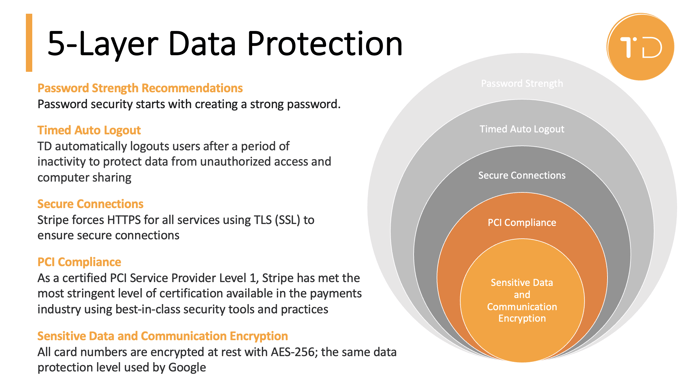Steps and demo to connecting your payment account
What is TD Pay?
TD Pay is Tourney Direct's secure, integrated, and user-friendly stipend payment solution powered by Stripe.
With TD Pay, you'll receive your stipend payment on average within 48 hours of attending your event, provided the following criteria are met:
- You are confirmed to attend or work the event for a stipend.
- You check in at the event by scanning the QR code available at the info tent or check-in table for each required day of attendance—no exceptions. Please see our page on what to do if you miss checking in at an event.
- You have a TD Pay account set up and enabled for payment processing.
TD Pay ensures a smooth and reliable payment experience for all confirmed participants all in a single location for coaches, day of event staff, athletic trainers, and officials.
Steps to connecting a payment account via TD Pay:
You only have to follow these steps once! Once your payment account is connected, your future stipend payments will be sent without any additional steps required from you.
To connect a payment account:
- Login into the stipend portal, click on the My Payments tab, and click on the green "create account" button.

- A pop-over window will appear that looks like the below screen capture. You will need to provide your email address and mobile number for verification purposes.
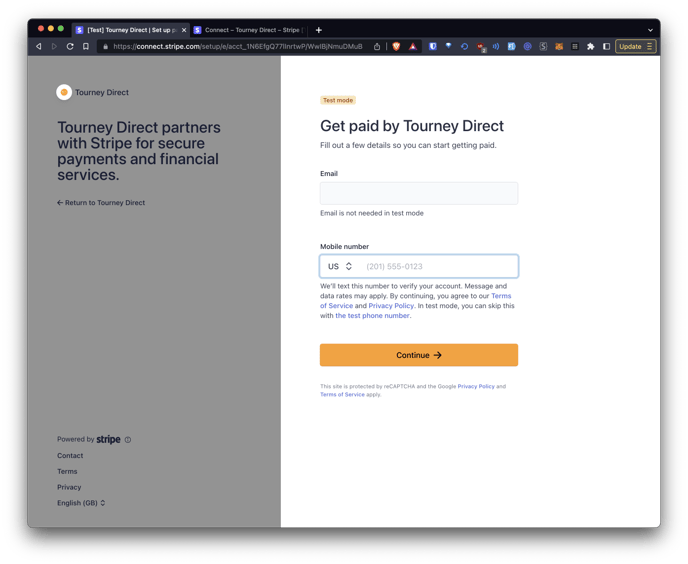
- Click the "continue" button. You'll then be asked to enter the verification code that was sent to your mobile number provided in the previous screen. This is to ensure you are who you say you are and is one of the many protection layers built into the process.
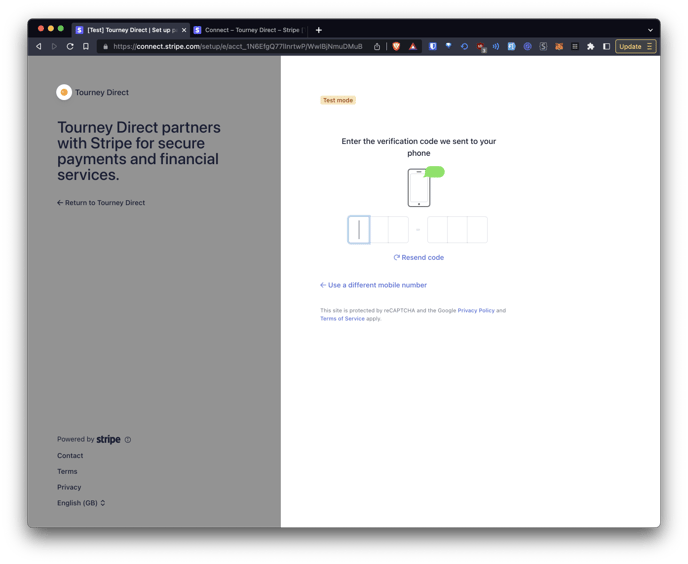
- You'll automatically be taken to the next step where you'll be asked to identify whether your payment account is a business or an individual account. This has tax implications so be sure to use your LLC account if you want your 1099 tax form to be filed for your LLC and not you personally.
-
If you select to set-up your account as a business account, please note that when you enter your tax ID number (TIN/EIN), it is checked against the IRS's database. If the IRS database doesn't provide confirmation that the legal name matches the TIN/EIN, an error message saying your TIN/EIN number can't be verified. The spelling and formatting of the legal business name must exactly match your official IRS-issued documentation. Any minor difference in the business name (including spaces, hyphens, apostrophes, etc.) will result in an error.
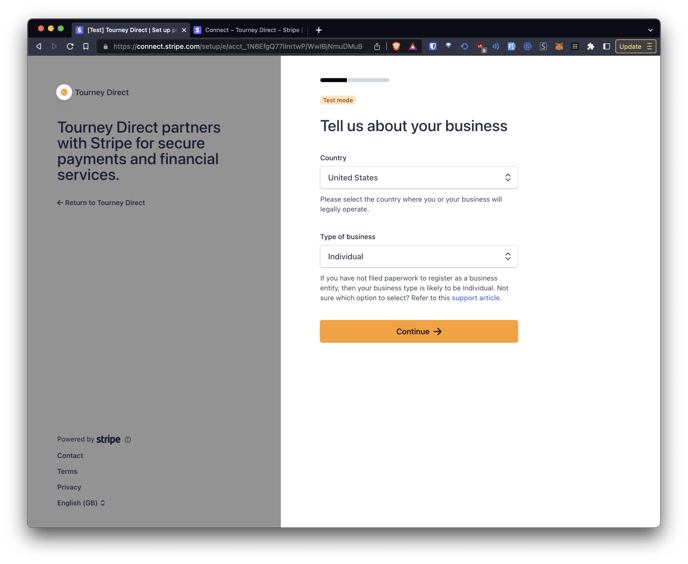
- Select the bank account you'd like the stipend payment to be deposited into into. You can search for your bank or you can enter the details manually.
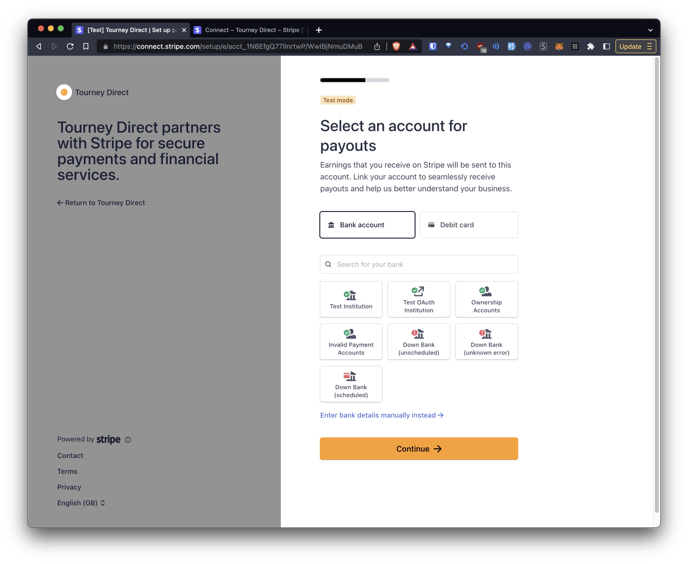
- Select which account you'd like to have TD Pay send your stipend payments to and click continue.
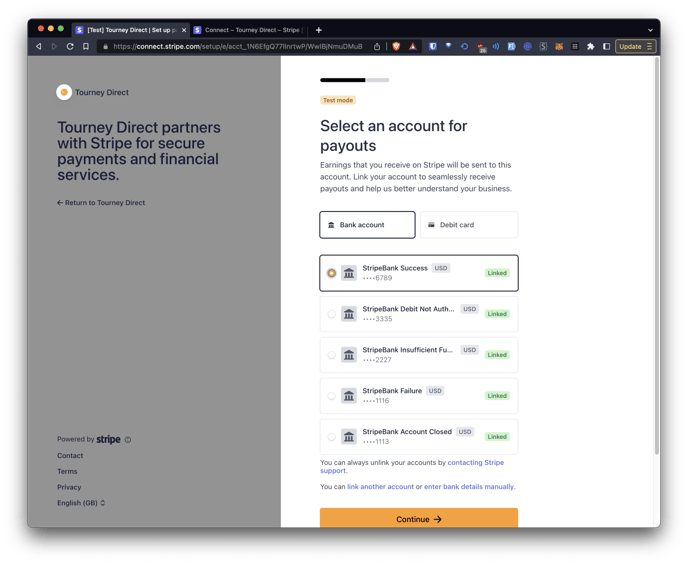
- Where it asks for your website or a product description, simply state that you are a "college coach" in that field.
- Review your details to make sure all information is correct. Click "Agree & submit". Once you have completed this step, Tourney Direct will receive notification that your account has been connected and enabled. We are now able to send you stipend payments for any of the events you attend to work that we are providing stipend payment management for.
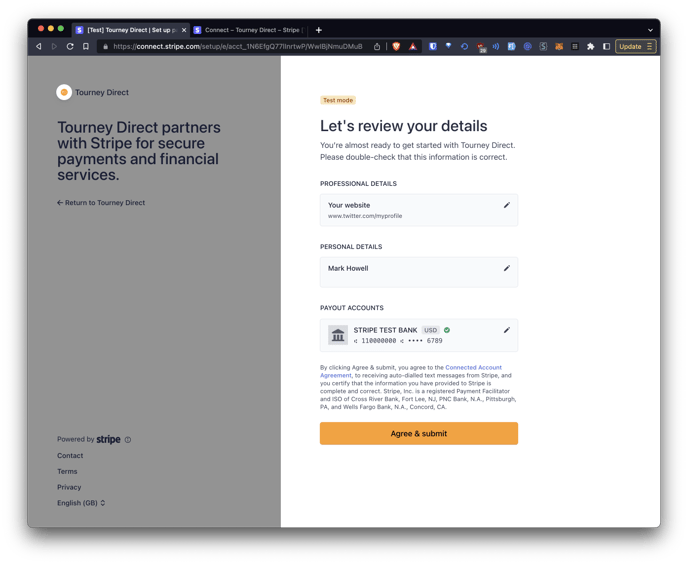
How to Demo
Why did you move from checks onsite to electronic payouts?
Electronic payouts provide enhanced benefits to coaches that physical checks do not:
- You need flexibility and require last minute changes (i.e. you need to send a different coach last minute; you can only stay for one day not two changing the stipend amount, a stipend spot opens-up last minute, etc.)
- You want a seamless payout that removes the risk of losing a check or forgetting to pick up a check at the end of an event
- You accept new jobs seasonally resulting in frequent moves impacting end-of-year 1099 distributions
- You want a safe, seamless, and easy way to track your stipend payments per confirmed stipend events
- You work many, many events throughout the year; with Tourney Direct, you sign-up once and can receive payment from multiple events
Q: Is my information safe?
A: TD Pay powered by Stripe provides you with 5-layers of data protection.